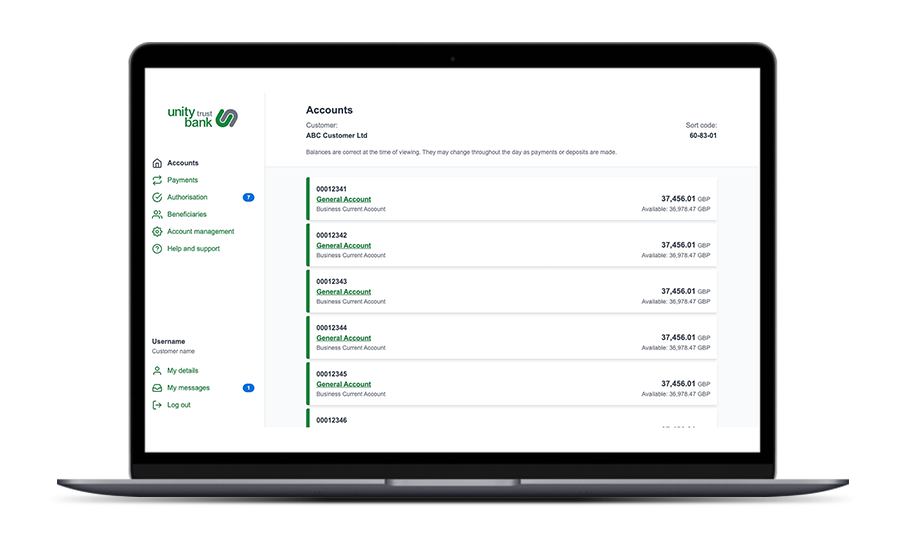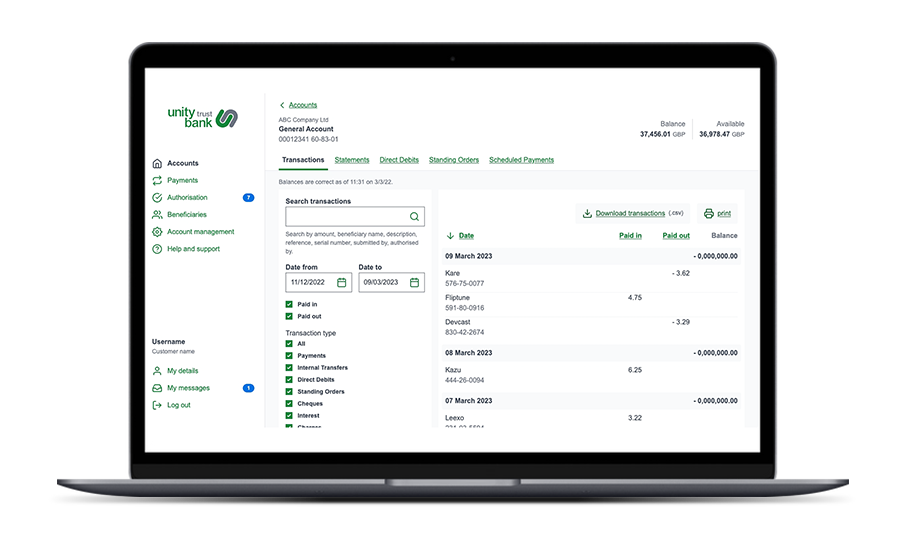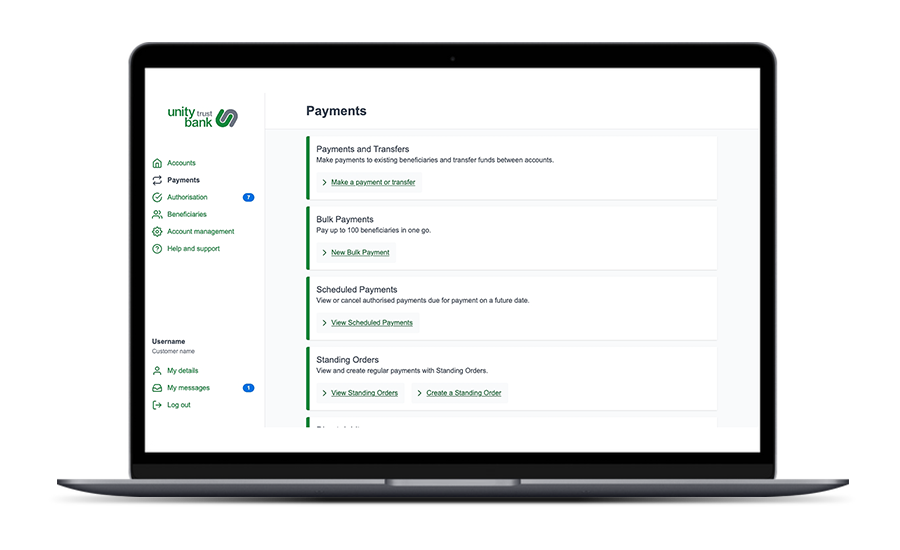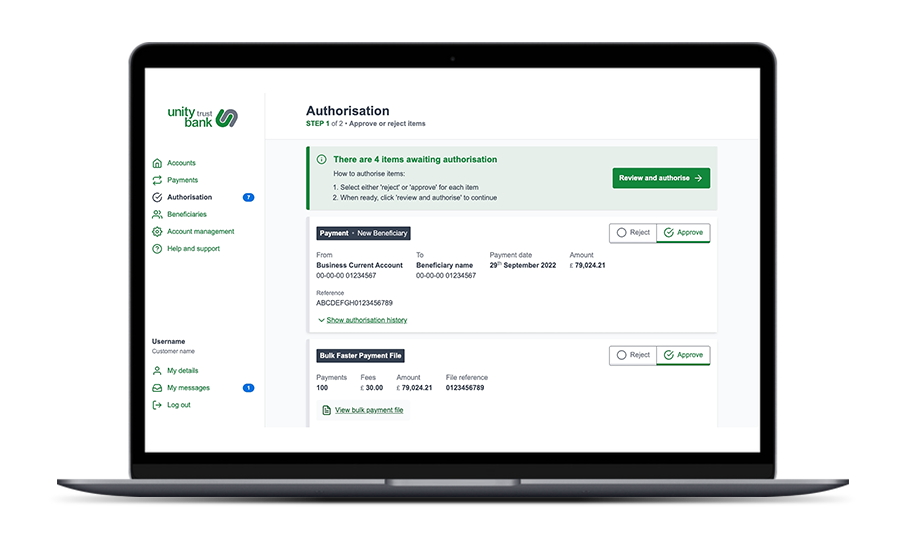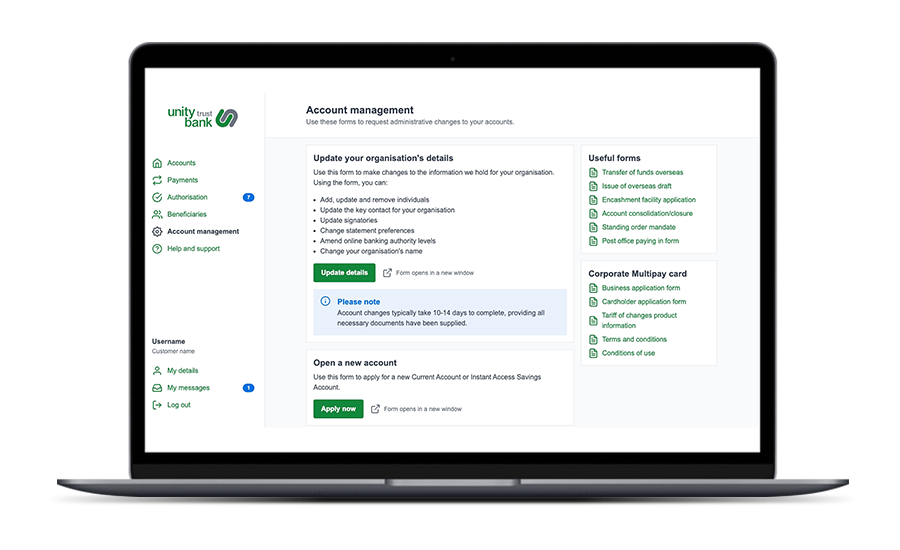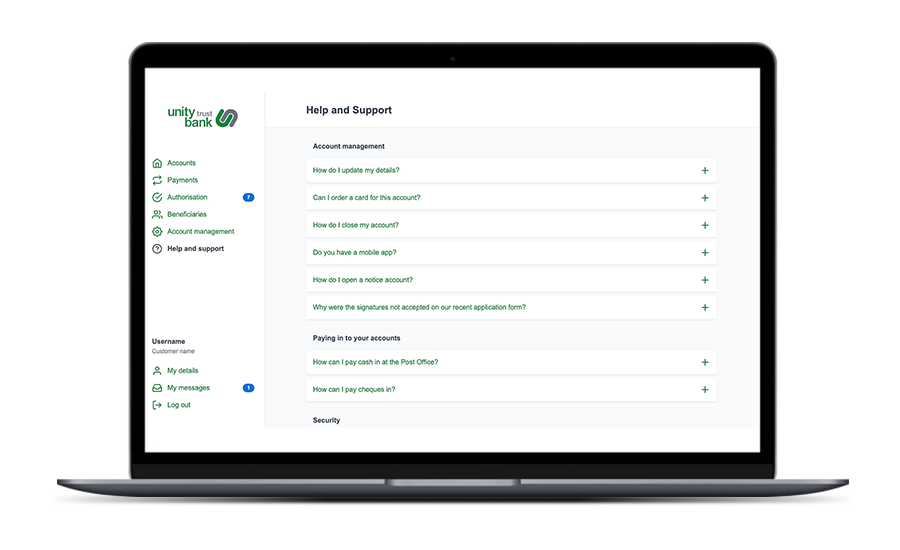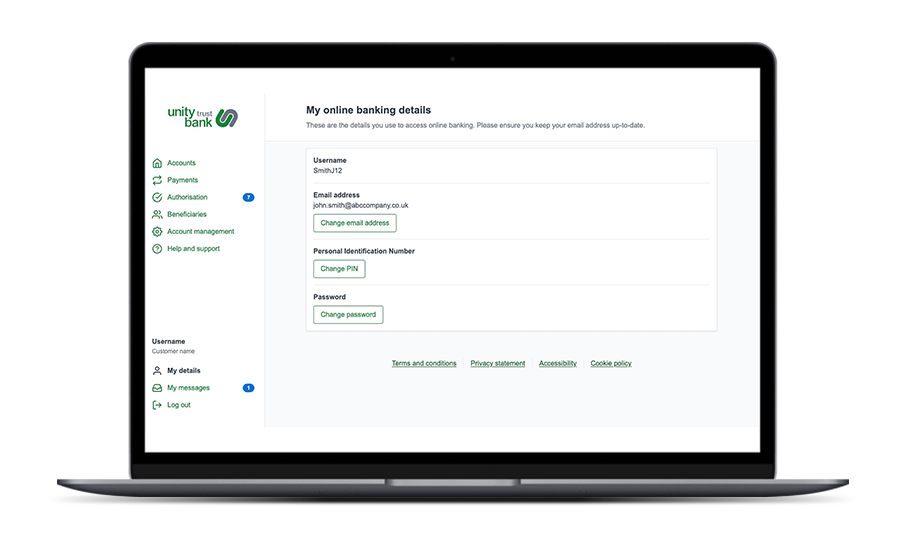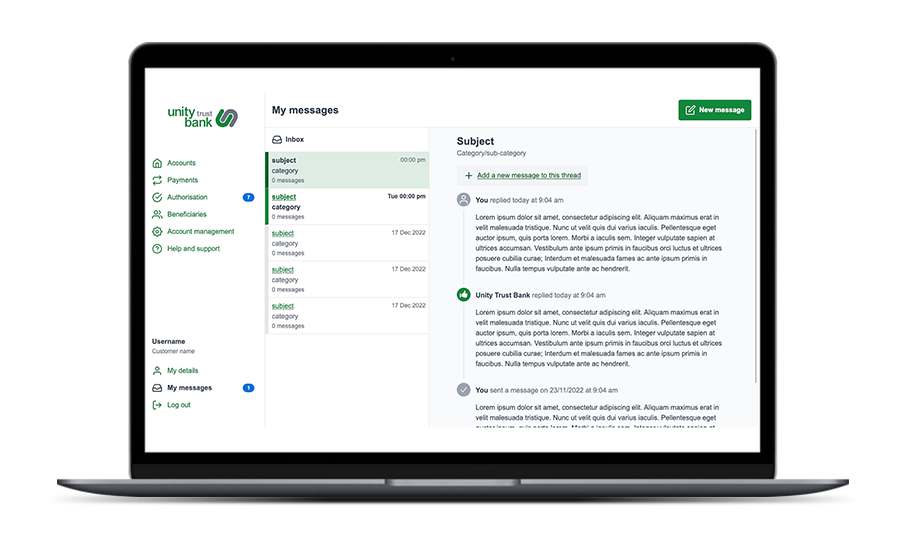Your Online
Banking service
is here
Logging in to your Online Banking service
Your Online Banking service is a fast and easy way to bank online with Unity. Benefit from a range of useful features to help you manage your account including transaction searches and self-service access, and a simple and responsive navigation, designed specifically with our customers in mind.
That’s not all, you can use it on any device you choose, meaning access on the go wherever you are.
If you have any questions please visit our FAQs page
You asked, we listened
Click on the icons below to find out how Online Banking features can benefit your organisation.
Take a look at the Online Banking service
Here you can browse the different sections of the service and see some of the available features.
Just hover your mouse over the pink dots on each screen.
With you every step of the way
We’re keen to support you as much as we can in understanding and using the Online Banking service.
Here you can access a range of tutorials which take you step by step through some of the everyday banking processes.

Anything else we can help you with?
-
If you’re unable to log in using your existing details, please contact our customer service team on 0345 140 1000 who will resolve any issues you might be experiencing.
-
We welcome any new online business bank account requests. Simply complete our Account Management form to register for access.
-
We’re pleased to hear you’re thinking about taking the first step with Unity. You can read more about our products and services here. When you’ve found the right product for your needs, just complete the application process. Once set up you can add Online Banking services on at any point.
Got a question?
We’ve compiled some FAQs to answer the most common questions about our
online business bank account service and how it works.